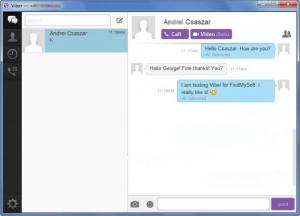Viber
8.4.0.5
Size: 83.55 MB
Downloads: 63276
Platform: Windows (All Versions)
Viber is quite a popular app with mobile users - Android, IOS, Windows Phone, Blackberry, and other mobile platforms. On Android for example, the app allows you to send free messages and make free calls to other Viber users via a 3G of WiFi connection, allows you to share photos and videos, and allows you to send your location.
The functionality Viber has to offer, while great for a mobile platform, is not restricted to mobiles. Viber can also be used on a Windows powered machine to send free messages and to make calls to other Viber users.
Getting Viber up and running on a Windows-powered machine is a standard matter: download an installer (a 1.3Mb one in this case), run it, and then follow the instructions presented by a setup wizard.
To get started with Viber on your PC, you need to already have Viber on your mobile; if you don’t, go and install Viber on your Android, iOS, Windows Phone, or Blackberry. If you already have Viber on your mobile, to activate the application on your PC you need only enter your phone number and then enter the code you will receive via Viber on your mobile.
You will find the following buttons on the left hand side of the application’s interface:
Conversations – lists all the people you sent messages to and displays a conversation history for each selected contact.
Contacts – lists all your Viber contacts. Select a contact to IM or call that contact.
Recents – displays your recent activity.
Dialer – a simple dialer that you can use to make a call.
Settings – play with a few options and set things up just the way you want them.
Viber’s aim is to help you stay in touch with your friends. That is why Viber for Windows allows you to IM, call, and share photos with others. There’s not much more to say about the functionality Viber for Windows has to offer. Just that it provides a very nice means of communicating with your friends and loved ones.
Easily stay in touch with friends by using Viber on your PC, Mac, Android, iPhone, and more.
Pros
Viber is available for multiple platforms: Windows, Mac, iOS, Android, Windows Phone, Blackberry, Nokia, Bada. Installing Viber on a Windows-powered machine is a simple matter. Use Viber on your PC to perform the following: send IMs, make calls and video calls, send photos, join group conversations, use emoticons and stickers. Viber is free software.
Cons
None that I could think of.
Viber
8.4.0.5
Download
Viber Awards

Viber Editor’s Review Rating
Viber has been reviewed by George Norman on 26 Jul 2013. Based on the user interface, features and complexity, Findmysoft has rated Viber 5 out of 5 stars, naming it Essential